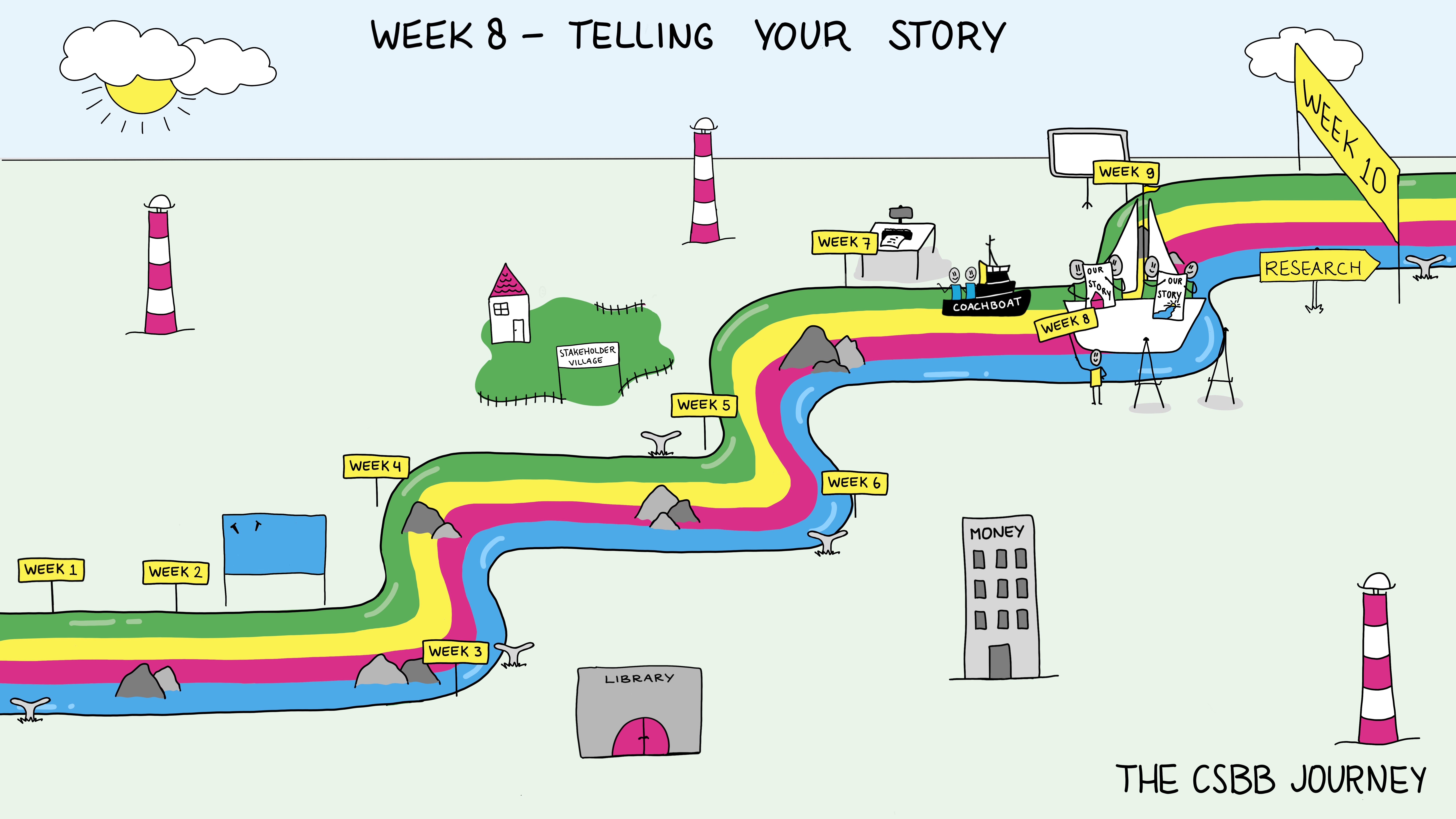
Week 1.8: Telling Your Story#
Research only really “matters” if it is shared. How it is shared greatly influences its likelihood of getting funded and its impacts on the world . In previous weeks we discussed “what” and “why” we want to share our ideas. This week we will focus on the “how”.
To help with the goal of effective conveying of ideas, we propose two workshops this week, one titled “Visual Communication” and one titled “Critical Editing and Feedback”. = In addition to understanding the narrative elements, it’s important to consider the visual elements aspects of presenting information. What is aesthetically pleasing, how much eye-catching is too much? , What are the design principles for using white space, fonts, and images?
One of the most important writing/design skills is critical editing. If you become really skilled at editing you can edit your own work effectively, but it is always better to ask for help with this from others, especially when starting. And as a collaborator it’s important to develop your editing skills so you can contribute to making presentations better. No design or written document is perfect and there is always room (though not always time) for improvement.
Scheduled components of this week:
Monday
Science spotlight
Workshop: Poster design
Wednesday
Workshop: Visual Communication
Consult hour with Martijn Wackers
Friday
Friday Symposium
Workshop: Poster Design#
Posters are important tools in academia/research. They represent a compact way of presenting information visually. Every discipline and subspeciality has research gatherings where scientists gather to exchange ideas and information. They often consist of talks and lots of opportunities for networking. They will also typically have some poster reception event especially for researchers to present their projects as a way to see a lot of different projects very quickly. Similar events happen in many professional fields as well.
You will take the theory of what you have learned from constructing narratives and visualization workshops to design an effective poster you can use to explain and promote your idea.
Learning Goals#
Students are able to design a poster using design software
Workshop: Visual Communication#
Communicating scientific research often involves visualizing results or data. When explaining the research in a (poster) presentation, visuals are indispensable. This workshop provides guidelines for designing visuals. We will discuss key principles of theory of how we process visual information (based the dual coding theory and Mayer’s theory of multimedia learning) and analyse example visualisations from posters, papers and presentations. Next, students will apply these principles and practise the interplay between visual and verbal explanation by presenting their own slides.
Key concepts#
Multimodal information processing
Effectively selecting and working with visuals in a presentation
Learning goals#
Students understand key principles of processing visual information
Students can evaluate the use of visualisations on posters and slides
Students can present a slide with visual information in a clear way
Group Activity of the Week#
Finish draft of proposal. It is supposed to be only two pages long (excluding references). This means that you must write concisely and focus on the essential information. You may have to summarize many paragraphs.
Identify key text blocks and visuals you want to include on your poster.
Discussion Questions#
When reading a paper or watching a presentation, how much attention do you usually spend on the visuals? Why?
When writing a paper or preparing a presentation, at what point do you usually think of figures and tables as visual aids? How do you determine which information needs visual support?
How have you approached writing the research proposal as a project group? To what extent could you more effectively write together?
Writing Assignment#
Group#
Hand in the final draft of your proposal (2-3 pages)
Individual#
What do you think is important in writing a paper with a group? How well are you doing those things? What’s being a challenge? (½ page)
References#
TU Present:
Module Visualisations
Mayer, R. E. (2009). Multimedia learning (2nd ed.). Cambridge, England: Cambridge University Press.
LearningHouse (2019), Multimedia Learning Principles. https://ctl.wiley.com/wp-content/uploads/2016/07/MultimediaPrinciples_Summary.pdf, Accessed June 30, 2023. Adapted from Mayer (2009).
TU Write - Scientific Writing:
Visualising your research
Academic writing style (SPArCC style tutorial on scientific style)
